If you`re searching for a superior quality of desktop enclosures, shop here in KDM. We provide a wide range of selection of KDM Desktop Enclosures with various sizes, finishes, colors, designs, and specifications.
As the leading manufacturer of desktop enclosures in China, we provide the best yet cost-effective enclosures that suit your demands. To know more about our excellent product, just keep in reading. Plus! We consider your right to custom your desired enclosures.KDM Desktop Enclosures are so important to enclose your PC, displays, or keyboards. These enable high protection to your electronic devices. In fact, these are constructed from either polycarbonate or stainless steel materials.
Certainly, your customers will acknowledge these items. Due to their rugged construction, flexible assemblies, and highly stable designs these become so well-known in many industries.
- Durable Desktop Enclosures
- High-Class Solution
- Offer Smart Design
- Easy to Install
KDM Desktop Enclosures Series
19inch Desktop Enclosures are designed with black matte finish 6U size. These provide an ergonomic smart design, reliability, and high efficiency. Offer at a cost-effective rate so you can afford it.
Our Totally Enclosed Desktop Enclosures are designed with a full-steel enclosure that gives 24/7 protection. Constructed from high-grade powder-coated steel that gives a long-lasting solution.
These Super Lockable Desktop Enclosures provide 100% superior security to your electronic equipment. These are widely available in made-to-measure sizes.
Mini-rack desktop enclosures are designed with ventilation slots that prevent overheating. These have open access to all connectivity points and function buttons.
Desktop Computer Security Enclosures are made to measure to meet all kinds of desktops. These are lightweight yet still provide security for thefts and other accidental damage.
Aluminum Desktop Enclosures feature weather-resistant conditions. These are so popular in office and household environments. These have a smooth blue or grey textured case.
Send Your Inquiry on KDM Desktop Enclosures Now
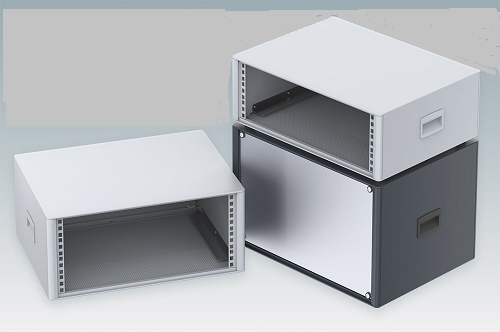

Polycarbonate is utilized in engineering here in KDM to provide tough, strong materials, and some grades are visually transparent. It is easy to work, thermoformed, and molded. While stainless steel is popular for being excellent corrosion resistance. These are used in a wide range of applications. These two high-quality materials give well-packed electronics to our clients.
For your convenience, you can select what the best for you.
- 10+ Years of Skillfulness in Providing Your Needs
- Standard-Quality Management Procedure
- High-Class Machinery Equipped
- 50 Professional Technical Engineers
Related Products of Desktop Enclosures
KDM Desktop Enclosures
Most of our KDM Desktop Enclosures products are used both indoor and outdoor usage. Also, we have enclosures that are perfect for washdown applications. These enable you to use a computer in any wet area.
The KDM stainless-steel desktop enclosure is a corrosion-resistant and anti-bacterial solution. That`s why it`s perfect for clean industries. It provides an IP65 rating that protects your PC from everyday jet washing.
KDM also provides the ultimate protection for your electronic desktop. We manufactured attack-tested PC security enclosures. Made to exceed the precaution industry’s high-quality standard. These high-quality stainless steel enclosures allow 24×7 protection from tampering and even the most resourceful of thieves.
Specifically made to suit restricted areas. These security enclosures offer easy access to the PC. All the kinds of our KDM desktop enclosures are designed from high-grade steel. We provide also secured drill-resistant push button locks for high security.
Choose the right desktop enclosures that meet your standards!
You can use it for your different industrial applications like in test and measurement equipment, networking and communications, security systems, medical systems, sound/audio systems, process controls, control systems, display systems, laboratory instrumentation, industrial computers, and control, etc.
For the finish selections, we offer Desktop Computer Security Enclosures, Super Lockable Desktop Enclosures, 19inch desktop black matte finish 6U size, sloped desktop enclosures, and many more.
Also, you can choose desktop enclosures with the various sizes and colors of LCD windows, terminal windows, and mounting bases, that satisfy your needs.
Most of our KDM desktop enclosure models provide a recessed top panel that locates product labels or membrane keypads.
The choice is yours!

Whether you`re a supplier, retailer, or distributor, KDM is the best choice! Partnership with us will help your business grow.
For over a decade in excellent manufacturing, we built our integrity to assist you with premium products that last longer.
We have high-tech and advanced machinery that gives flawless and accurate solutions.
For your bulk orders, we will provide a free sample for you to check the quality.
Also, a detailed video and pictures for you to decide.
For more details about KDM Desktop Enclosures, message us!
Our professional and friendly team will assist you 24/7.
So, what are you waiting for? Be part of a growing business.
Purchase now!
What is a Desktop Enclosure?

The desktop enclosure is often connected with computer hard disk drives.
It represents an internal or external box that carries computer accessories, like hard disk drives.
The enclosure’s job is to protect computer accessories from dirt, water, corrosion, etc.
Desktop enclosures are constructed for interior electronics usage.
What Materials Used for Desktop Enclosure Production?
Experienced manufacturers used high-quality materials including rugged aluminum and fire-resistant ABS plastic.
Using these high-quality materials results in an authentic desktop enclosure.
Here are different materials used:
- Metal –Desktop enclosures made of metals normally present higher conductivity to electricity and heat.
- Steel – Steel desktop enclosures are also popular due to extreme malleability and stability.
- Stainless Steel –Unlike standard steels, stainless steel is used in environments that need lightweight and corrosion resistance.
- Aluminum –It is a less costly, ultra-light material, and more useful metal. It provides good resistance against erosion.
- Polymers –It is a non-metal material that contains various characteristics.
- ABS –When used in producing desktop enclosures, it is more rigid, strong, low-cost, and tough. It is a thermoplastic polymer material. Offers creep & chemical resistance and cracking resistance.
- Polystyrene –Preferred material for its heat stability, dimensional durability, hardness, robustness, and easy to fabricate.
- Fiberglass –The fiberglass material is popular for its strength, supported polymer, and durability. Also provides corrosive resistance and harsh temperatures.
- Polycarbonate –It indicates superb collision strength. The material can be constructed with compact tolerance.
What are the Features of Desktop Enclosures?
The desktop enclosure contains standard features to remain strong against harsh conditions.
Feature of the desktop enclosure includes:
- Made from powder-coated materials making it best for indoor/outdoor use.
- Chrome quarter-turn locks for privacy protection
- Unbreakable polycarbonate window
- Appropriate for desktop computers, up to 19 mm monitors
- Surge secured 4-way mains dissemination
- Multiplex mounting choices
- Water-resistance seals
- Interior fans
- Air-conditioning & heater modules
- Customizable

What are the Benefits of Using the Desktop Enclosure?
There are numerous benefits when you prefer desktop enclosure.
The following benefits are:
- Splash, dust, and dirt-proof
- With tough screen protection to avoid production line contamination
- Screen and preferred computers save you more cost
- Enclosure fitted to the locks, window, and door. It helps prevent destruction to the encased components.
- Avoids electricity spikes and increased lifespan to encased components
- Can be mounted on a well-built trolley and surface, enabling users to work in a safe position
- Keeps a constant and stable internal temperature. It lowers the pressure on all encased equipment and extends its lifetime.
- Allowing installation at a maximum temperature ranging from -5°C to +40°C.
- Support a compact, water-resistant seal all over the desktop enclosure door.
- With numerous lock alternatives for installation in locations prone to theft and abuses.
What Hazards will be Avoid using Desktop Enclosure?
Protection of computer accessories is the main use of the desktop enclosure.
Various environmental hazards will be avoided if you choose reliable desktop enclosures.
Here are the following hazards:
- liquid splashes,
- dust,
- grease,
- oil,
- massive impacts,
- corrosions
- vandalism
- theft, etc
What are the Best Applications of Desktop Enclosure?
You can use desktop enclosures when you need protection for your PC and desktops.

Other best applications include:
-Dirty or Dusty Environment
-Industrial Locations
-Factory Grounds
– Workshops
How to Determine a Standard Desktop Enclosure?
Study their specification so you can determine the standard desktop enclosure.
Specifications:
Protection Rating: European IP/ International NEMA
IP Rating: IP54-rated
Height: 910mm
Width: 600mm
Depth: 620mm
What are the Considerations When Selecting Desktop Enclosure?
When you are wondering what the best enclosure is for you, prioritize the exact size and sufficient protection.
Here are the considerations you should study:
Shapes and Sizes
Consider the enclosure’s shapes and sizes. It will be depending on what is being enclosed.
The enclosure can be T-shaped or rectangular shapes.
They have also come in standard shapes and sizes, which can be custom-made for certain specs.
Material Variation
The material should have enough durability and protection.
Standard desktop enclosures are manufactured using rugged aluminum and fire-retardant ABS plastic.
The materials used to bring a huge impact on the finished enclosure.

Rating Systems
NEMA ratings: Desktop enclosures should meet NEMA ratings. This rating specifies if the enclosure is ideal for outdoor/ indoor use or high-risk/non-risk locations. A NEMA-rated desktop enclosure can secure staff from hazards.
INGRESS Protection (IP) ratings: IP-rated desktop enclosures can provide sufficient protection against moisture access and particle issues.
How to Install Desktop Enclosure Step by Step?
You must have the knowledge of installing desktop enclosures properly.
A carefully installed desktop enclosure can improve airflow. At the same time, makes it simpler to include upcoming units.
Here is the step by step process:
- Sort out the cables
Cleaning up the cables can result in uniformity on your computer interiors.
A clean monitor is simpler to work on as well.
Ways to maintain the cleanliness of your PC is to sort out the cables.
Just simply set loose cables in the coupled direction and bend a cable tie all over the bunch.
Glide the strap around the hook and draw it tight.
- Keep the cables away from fans
Always double-check your power cables to make sure it is far from fans.
If not, there will be a higher risk of damaging your power cables when the PC is turned on.
To avoid this, pull loose cables away from fans. Protect them with cable ties for extra safety.
Keep on checking carefully because the CPU fan is the terrible culprit for tearing the cables.
- Fasten the front
Examine your desktop enclosure’s manual for precise fitting directions.
Since you remove the front to clean and organize your cables, it’s time to attach it again.
To do this, first, line its fastener up with the enclosure’s holes. And then, push tightly to refit it.
Incorrect fitting can be noticed if your optical drives stand out too distant.
If that happens, unfasten the screws and glide them farther into the enclosure.
Then, fasten it back in and connect the enclosure’s front.
- Fasten the sides
Carefully study your desktop enclosure’s manual for complete attachment directions.
Fastening the side panel is quite simple if you’re familiar with manuals already.
To fasten the sides, line up their hooks with the channel on the enclosure’s interior.
Pull every panel one by one, move it into place and fasten it securely using rigid screws.












